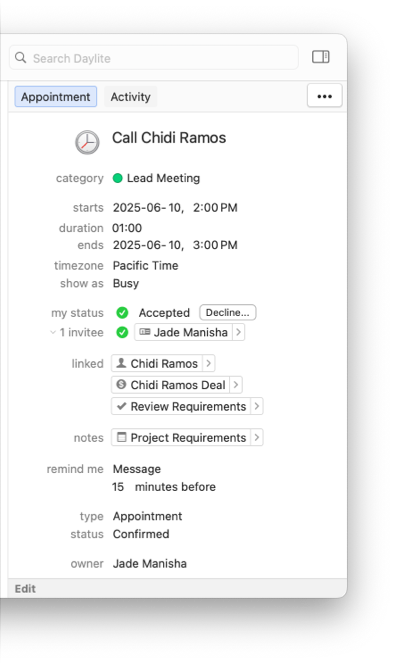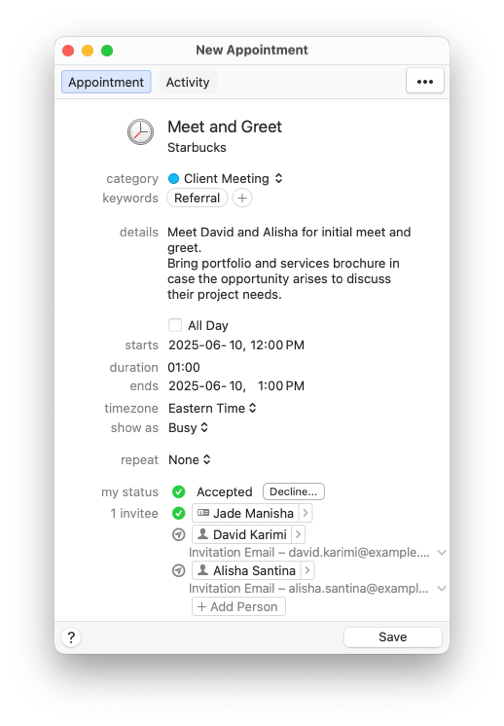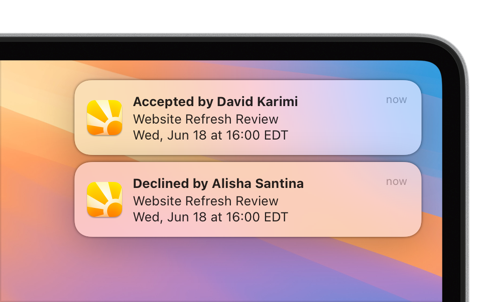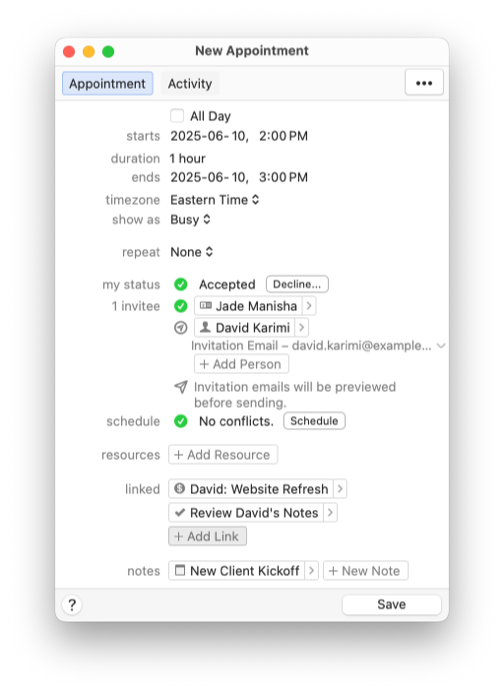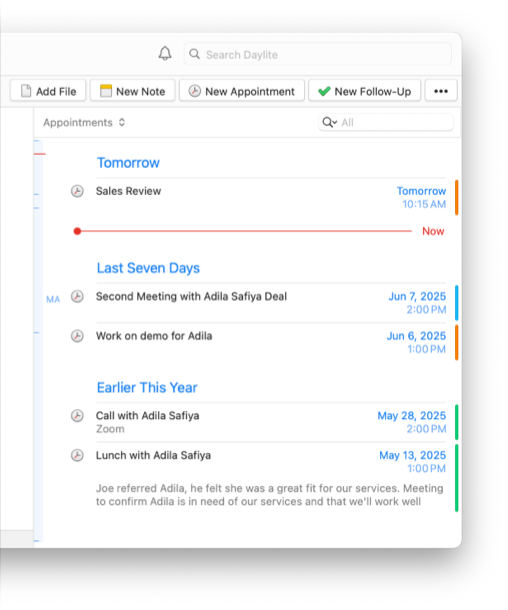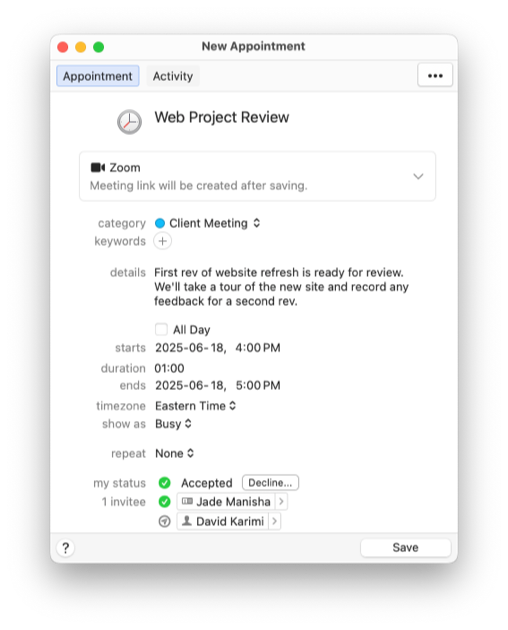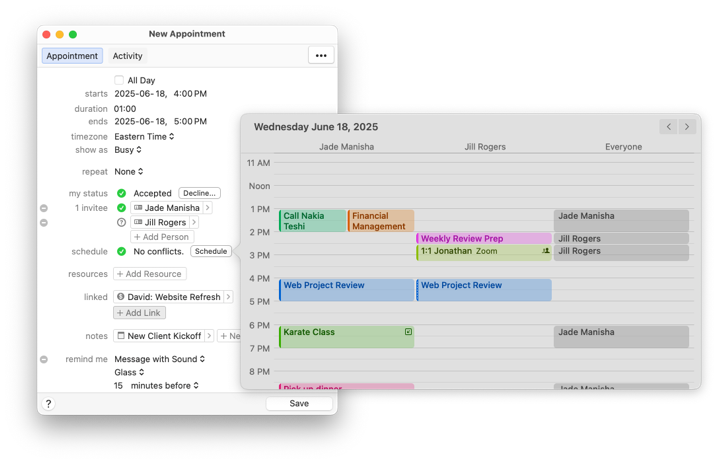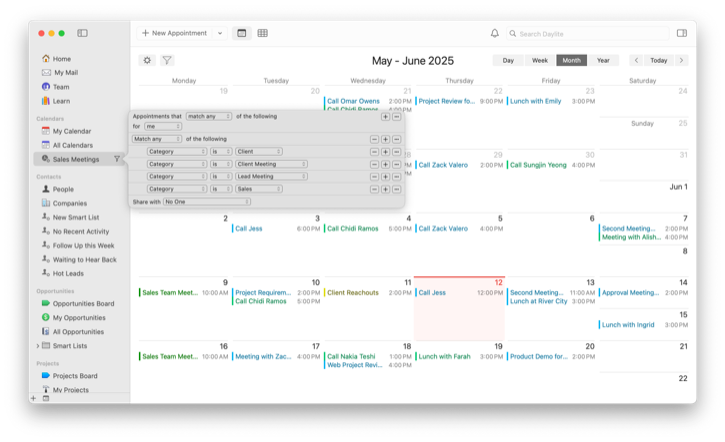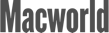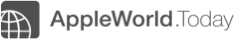Stay in sync with your team—without the scheduling headaches
Coordinating internal meetings shouldn't slow you down. With Daylite, it’s fast, simple, and all in one place. From scheduling to sharing context, everyone stays in sync—so meetings start with clarity, not chaos, and your team can get straight to what matters.
Multi-user calendar view for quick scheduling
Daylite makes it easy to find a time that works. The multi-user calendar allows you to view team members' availability side-by-side, so you can easily and quickly pick a time that fits everyone’s schedule.
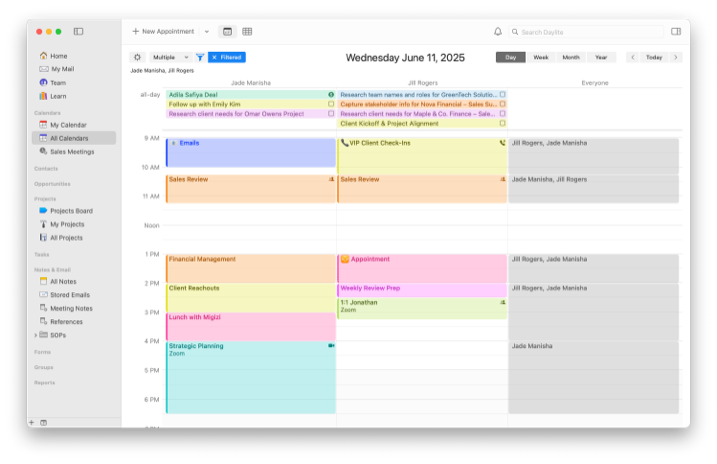
Instant notifications across all devices.
When you schedule a meeting with your team, Daylite instantly notifies attendees on their Mac, iPhone, and iPad. As soon as someone responds, the organizer gets an update—no need to chase down confirmations.

Context shared with the whole team
With projects, opportunities, tasks, and notes linked to your meetings, your team shows up prepared every single time—no last-minute scrambling or searching for updates. With everything in one place, busywork disappears, collaboration improves, and your team can focus on making progress, not catching up.